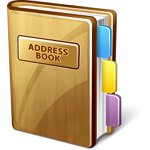HTML Reports
$ 34.95
Testimonial
"I wanted to drop you a note about the new HTMLReports product. I don't think I've ever seen such potent
software that is *so* easy to use, it's incredible! I often use HTML emails to report on problems,
status and feedback on our programs, and creating a HTML email that uses a Table is *very* laborious.
Yesterday I tried the HTML Reports component and in less than 5 minutes I had finished the job (and it
was the first time I have seen/used the component). Truly great, simple software at amazing prices!"
Martin Hart
Developer
Memory Soft
Template based HTML Reporting
Easily convert CSV files, lists of objects, or data tables into HTML Tables using great looking pre-defined templates. You can also define your own templates. It supports all .NET project types including .NET Framework .NET Core, Mono, Xamarin iOS, Xamarin Mac, Xamarin Android, UWP, Unity, .NET 5, and .NET 6. It can be used with any .NET language including VB.NET and C#.
Features
| Feature | Description |
|---|---|
| Built in Templates | Over 20 built inline styled HTML templates ready to use in emails. Example template: Black and Blue |
| Supports different inputs | Supports CSV files, CSV strings, CSV streams, lists of objects, data tables, or lists of dictionary. |
| Supports different outputs | Generate to a string, stream, file, or a text writer. |
| Grouping | Supports grouping and automatic alternate row gray bar formatting. |
| Formatting Options | Multiple formatting options for numbers, dates, and booleans. You can specify the formatting for each column. |
| HTML Encoding | Automatically escapes any HTML passed in. |
| Creates Email Links | Automatically recognizes email addresses and turns them into mailto links. |
| Creates URL Links | Automatically recognizes URLs and turns them into links. |
| Culture Support | Default culture aware plus the ability to override the culture. |
| Simple Demo Included | A simple demo demonstrates the speed, power and simplicity of the library. |
| 1 Year Free Upgrades | Purchase today and all upgrades are free for the next year. |
| 60 Day Money Back Guarantee | At Kellerman Software, we want you to be totally satisfied with your purchase. Receive a refund within 60 days when ordering from KellermanSoftware.com. Source code versions are non-refundable due to their nature. |
| Lifetime Support | Lifetime E-mail technical support is included. |
There are no other commercial libraries for generating HTML Reports in .NET
Download a free 30 day trial today.
- Full working version
- Includes technical support
- Compatible with Windows, macOS, Linux, iOS, Android and Docker.
- Compatible with .NET Framework 4.5 and higher, .NET Core 2.0 and higher, Mono 5.4 and higher, Xamarin.iOS 10.14 and higher, Xamarin.Mac 3.8 and higher, Xamarin.Android 8.0 and higher, Universal Windows Platform 10.0.16299 and higher, Unity 2018.1 and higher, .NET 5, and .NET 6.
Download Options
HTML Reports requires the following system configuration.
- Compatible with Windows, macOS, Linux, iOS, Android and Docker.
- Compatible with .NET Framework 4.5 and higher, .NET Core 2.0 and higher, Mono 5.4 and higher, Xamarin.iOS 10.14 and higher, Xamarin.Mac 3.8 and higher, Xamarin.Android 8.0 and higher, Universal Windows Platform 10.0.16299 and higher, Unity 2018.1 and higher, .NET 5, and .NET 6.
Generate HTML Reports in .NET
//Licensed Mode
//HtmlReportsGenerator generator = new HtmlReportsGenerator("User Name From Receipt", "License Key From Receipt");
//Trial Mode
HtmlReportsGenerator generator = new HtmlReportsGenerator();
//Change headings
generator.Title = "Groceries";
generator.H1 = "Groceries";
//Specify the formatting and order and grouping
List<HtmlColumn> htmlColumns = new List<HtmlColumn>();
htmlColumns.Add(new HtmlColumn("Category", "Category", "", true));
htmlColumns.Add(new HtmlColumn("Date", "Expense Date", "d"));
htmlColumns.Add(new HtmlColumn("Name", "Expense Name"));
htmlColumns.Add(new HtmlColumn("Cost", "Amount", "c"));
//Create some data
List<Expense> expenses = new List<Expense>();
expenses.Add(new Expense() { Category = "Bakery", Name = "Bread", Cost = 1.99M, Date = DateTime.Today });
expenses.Add(new Expense() { Category = "Dairy", Name = "Milk", Cost = 2.49M, Date = DateTime.Today });
expenses.Add(new Expense() { Category = "Dairy", Name = "Eggs", Cost = .75M, Date = DateTime.Today });
string templateText = TemplateFactory.GetTemplate(TemplateName.RealTeal);
generator.AddTableFromList(expenses, "Grocery List", templateText, htmlColumns);
generator.GenerateToFile(Path.Combine(Environment.CurrentDirectory, "GroceryList.html"));
Q: How do I use my license key?
//Trial Mode
HtmlReportsGenerator generator = new HtmlReportsGenerator();
//License Mode
HtmlReportsGenerator generator = new HtmlReportsGenerator("User Name From Receipt", "License Key From
Receipt");
Q: How does the licensing work?
A: Each developer that uses the library must have a license. You may distribute your application to end
users royalty free. A site license is for all the developers in a single building.
Q: What happens when the trial expires?
A: An exception is thrown, indicating that the trial is expired.
Q: I lost my license key how do I retrieve it?
A:
Go to your account
Q: I lost my software how do I retrieve it?
A:
Go to downloads
Q: Where can I download the latest version of my software?
A: Click the download tab.
| Date | Version | Description |
|---|---|---|
| 5/3/2022 | 1.0 | Initial Release. |
| 5/12/2022 | 1.11 | Performance improvements. |
| 7/28/2022 | 1.12 | Fix Object Reference Error for Xamarin Forms. |
| 8/25/2022 | 1.14 | Ability to use a report definition. |