Search Databases
$ 39.95
Database Searcher is like a search engine for your database. It will search all columns for all tables over multiple databases. It will return a summary of matches, the generated SQL and the detailed matches per table. It will also search the schema by the table names or column names. Knowledge of SQL queries is not required. Database Searcher supports Firebird, MS Access, MySQL, Oracle, PostgreSQL, SqLite, SQL Server, VistaDB Version 5 and VistaDB Version 6.
While it can be purchased separately, this product is also included in the Gold Suite. Gold Suite subscribers receive all product updates and all new products as part of a yearly subscription. It is the best value in the industry.

Use Cases
- How many orders were created or modified in the last hour? Enter the From Date and Time and the To Date and Time and specify %order% for the table name.
- The business needs to change from 5 digit zip code to zip+4. How many postal code columns in the database are only 5 digits long? Check schema search and then enter %postal%. Do a second search of %zip%
- You need to find all related information for CustomerID 12345. Enter 12345 for the search term and the Match Column Names of CustomerID.
- Customers reported problems during the Black Friday sale at 6am on the website. You want to search all logs for errors between 6am and 7am. Enter error for the search term, a from date of 11/25/2016 6:00 AM, a to date of 11/25/2016 7:00 AM. For the Match Table Names enter %log%
- As a developer you need to find a drop down value somewhere in the database for the word Fedex. You know there are less than 10 possible values in the drop down. Enter Fedex for the search term and specify 10 for the Max Table Rows and it will do an exact match on all string columns in the database that have 10 or less rows in the table.
Features
| Feature | Description |
|---|---|
| Easy to Use | Useful for support personnel, developers, business analysts, and testers |
| Fast | Database Searcher builds parameterized queries for each database type with no locking reads for high performance. Schemas are cached. Table row counts are tuned for each database type. |
| Search Text | Search text columns in all tables for the selected databases for the specified search term. |
| Supports Wildcards | Use the % sign character to perform partial matches of text. Supports %StartsWith, EndsWith% and %Contains% |
| Search Integers | Search all integer type columns in all tables for the selected databases. Also supports a range of integers. |
| Search Real Numbers | Search all decimal and currency type columns in all tables for the selected databases. Also supports a range of real numbers. |
| Search Date Ranges | Search for all dates within a date range in all tables for the selected databases. |
| Primary Key Search | Confine column searches to primary keys. |
| Search Schema | Search for names of tables or columns for all tables in the selected databases. |
| Advanced Options | Include or Exclude specific tables or columns |
| Export SQL | Export the generated SQL to the clipboard |
| Export to Excel | Export the summary of matches and detailed results to Excel |
| 1 Year Free Upgrades | Purchase today and all upgrades are free for the next year. |
| 60 Day Money Back Guarantee | At Kellerman Software, we want you to be totally satisfied with your purchase. Receive a refund within 60 days when ordering from KellermanSoftware.com. Source code versions are non-refundable due to their nature. |
| Lifetime Support | Lifetime E-mail technical support is included. |
There are no other stand alone applications that are able to search databases without having knowledge of SQL.
Download a free 14 day trial today.
- Full working version
- Includes technical support
- Works with Firebird, MS Access, MySQL, Oracle, PostgreSQL, SqLite, SQL Server, VistaDB Version 5 and VistaDB Version 6.
Download Options
- Download Full Installer
- Download Zip No Installer
-
Chocolatey:
choco install database-searcher -y --version 2.11.0.0 - PortableApps.com Portable Version
- Online Help
System Requirements
- Works with any version of Windows with a minimum of Windows 7 SP1 or a minimum of Windows Server 2008 R2 SP1.
- .NET Framework 4.7.2 or higher.
- Firebird, MS Access, MySQL, Oracle, PostgreSQL, SqLite, SQL Server, Vista DB Version 5 or Vista DB Version 6
Step 1: Click the plus button.
Step 2: Enter a friendly name of your database.
Step 1: Enter the server, database, user name, and password as given to you by your database administrator.
Step 2: Click Connect
Step 3: Enter the Search Term
Step 4: Click Search
See the help file for an explanation of all the options.
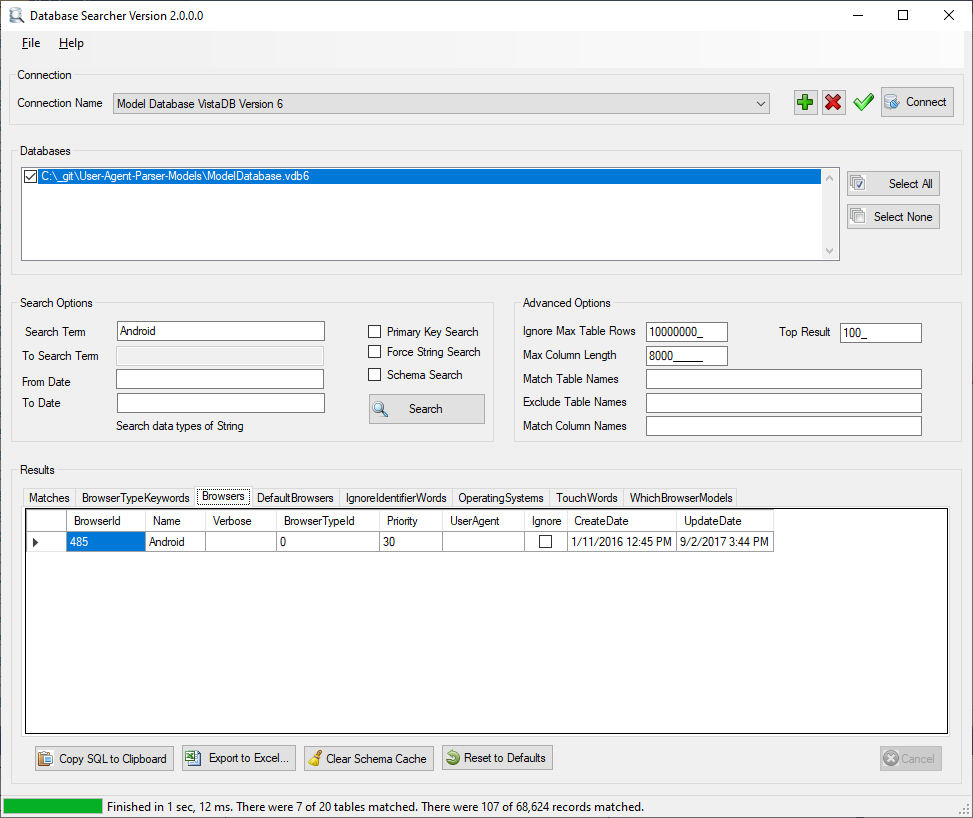
Q: How do I use my license key?
A: Click "Enter Registration" in the help menu then restart the application.
Q: I lost my license key how do I retrieve it?
A:
Go to your account
Q: I lost my software how do I retrieve it?
A:
Go to downloads
Q: Where can I download the latest version of my software?
A: Click the download tab.
| Date | Version | Description |
|---|---|---|
| 11/27/2016 | 1.0 | Initial Release. |
| 2/28/2017 | 1.04 | Fix for bug with SQL Server Binary Data Type |
| 4/27/2017 | 1.05 | Bug fix for SQL Server sql_variant type. |
| 6/16/2017 | 1.06 | Version that runs on the PortableApps.com platform |
| 8/30/2018 | 1.12 | New features: Select All, Select None, graceful handling for databases with no permissions, handing for database names, table names, and column names with special characters. |
| 2/8/2021 | 2.00 | Now supports Firebird, MS Access, MySQL, Oracle, PostgreSQL, SqLite, SQL Server, VistaDB Version 5 and VistaDB Version 6. |
| 2/23/2021 | 2.12 | Fix for creating passwords with VistaDB. |
| 11/6/2021 | 3.00 | New Features: Matches are highlighted, ability to load parent records, ability to load child records. |
| 5/20/2022 | 3.19 | New Feature, logging when searching. Fix for searching some versions of Oracle. |
| 8/27/2022 | 3.23 | Fix for Excel Export. |
| 8/25/2023 | 3.27 | Update Firebird Driver, MySQL Driver, PostgreSQL Driver, SQLite Driver, Oracle Driver. |

